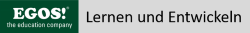Microsoft Services Premier Workshop
PowerShell for IT - Admin Part 1
Seminar-Konfigurator
Inhalte
- Lesson 1: Introduction to PowerShell.
- This lesson covers the basic concepts, the
- Integrated Scripting Environment, installation
- and versioning, commands and syntax, Get-Help,
- history, and transcripting.
- Lesson 2: PowerShell Commands and Objects.
- This lesson covers the use of aliases and objects
- in PowerShell.
- Lesson 3: The PowerShell Pipeline.
- This lesson covers comparison operators,
- pipeline fundamentals, filtering and sorting,
- and using external data sources.
- Lesson 4: Working with PowerShell Providers.
- This lesson covers the PowerShell provider model
- system for accessing data from different data sources
- like a file system. This lesson will also
- explore each of the providers available in
- a base installation of Windows PowerShell.
- Lesson 5: PowerShell Variables and Type Fundamentals.
- This lesson covers variables, data types,
- arrays, hash tables, user input, and error handling.
- Lesson 6: PowerShell Scripting.
- This lesson covers PowerShell scripting,
- the PowerShell language fundamentals,
- loops, statements, functions and PowerShell profiles.
- Lesson 7: Active Directory Administration
- using PowerShell and ADSI.
- This lesson covers the use of ADSI with
- PowerShell to search the directory and to
- work with directory objects.
- Lesson 8: Active Directory Administration
- using the PowerShell Active Directory Module.
- This lesson introduces the Active Directory Module
- and how to use it with PowerShell,
- using the AD Provider, basic cmdlets,
- the -Identity and -Filter parameters,
- creating objects, and working with alternate identities.
- Lesson 9: Using WMI with PowerShell.
- This lesson covers filtering and topics such as
- using the computername parameter to complete
- actions on the local computer as well as on
- one or many remote computers.
- Lesson 10: Registry, Event log and ACL Management.
- This lesson covers registry management from PowerShell,
- and Event log and Access Control List management
- for files and folders.
- Lesson 11: PowerShell Remoting.
- This lesson covers using PowerShell remoting,
- configuring remoting and restricting access to
- remoting via restricted session configuration.