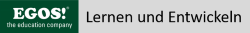Microsoft Services Premier Workshop
PowerShell for IT - Admin Part 1
Ihr Nutzen
Learn how to use PowerShell to simplify administration tasks
Zielgruppe
IT Professional
Voraussetzungen
This course is appropriate for IT administrators who want to learn how to use PowerShell to simplify administrative tasks, whether they work with the operating system, Exchange Server, or any of the Microsoft products that employ PowerShell. Administrators who work with Active Directory will benefit most from this course.
Dauer und Investition
Seminardauer: 4 Tag(e)
€ 3.885,- pro Teilnehmer excl. MwSt.
Individuelle Firmenseminare
Frühbucher-Bonus möglich
Mehr Teilnehmer?
Punktekarte
Hinweis
Dies ist ein Workshop mit Field Engineers des Herstellers. Sie erhalten hochgradiges Know How direkt von Consultants die europaweit Projekte und Troubleshooting bei Großkunden umsetzen und begleiten. Sie können diese Workshops exklusiv bei EGOS! im Westen Österreichs besuchen.
InhalteAlle Details anzeigen
- Lesson 1: Introduction to PowerShell.
- This lesson covers the basic concepts, the
- Integrated Scripting Environment, installation
- and versioning, commands and syntax, Get-Help,
- history, and transcripting.
- Lesson 2: PowerShell Commands and Objects.
- This lesson covers the use of aliases and objects
- in PowerShell.
- Lesson 3: The PowerShell Pipeline.
- This lesson covers comparison operators,
- pipeline fundamentals, filtering and sorting,
- and using external data sources.
- Lesson 4: Working with PowerShell Providers.
- This lesson covers the PowerShell provider model
- system for accessing data from different data sources
- like a file system. This lesson will also
- explore each of the providers available in
- a base installation of Windows PowerShell.
- Lesson 5: PowerShell Variables and Type Fundamentals.
- This lesson covers variables, data types,
- arrays, hash tables, user input, and error handling.
- Lesson 6: PowerShell Scripting.
- This lesson covers PowerShell scripting,
- the PowerShell language fundamentals,
- loops, statements, functions and PowerShell profiles.
- Lesson 7: Active Directory Administration
- using PowerShell and ADSI.
- This lesson covers the use of ADSI with
- PowerShell to search the directory and to
- work with directory objects.
- Lesson 8: Active Directory Administration
- using the PowerShell Active Directory Module.
- This lesson introduces the Active Directory Module
- and how to use it with PowerShell,
- using the AD Provider, basic cmdlets,
- the -Identity and -Filter parameters,
- creating objects, and working with alternate identities.
- Lesson 9: Using WMI with PowerShell.
- This lesson covers filtering and topics such as
- using the computername parameter to complete
- actions on the local computer as well as on
- one or many remote computers.
- Lesson 10: Registry, Event log and ACL Management.
- This lesson covers registry management from PowerShell,
- and Event log and Access Control List management
- for files and folders.
- Lesson 11: PowerShell Remoting.
- This lesson covers using PowerShell remoting,
- configuring remoting and restricting access to
- remoting via restricted session configuration.
Beschreibung
This course introduces PowerShell essential concepts and provides participants with the knowledge and skills required to use PowerShell cmdlets and scripting to simplify administration of their environments. This course is the first of a two-part series that covers PowerShell basics, scripting, and more advanced topics. It is highly recommended that participants complete Part 1 before starting the Part 2 course.